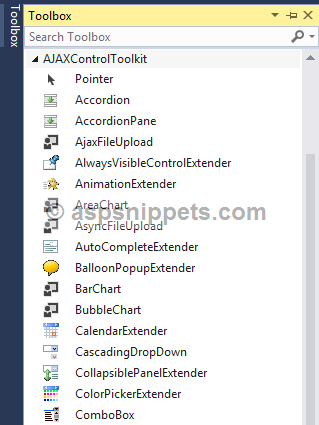In this article I will explain, how to add AJAX Control Toolkit controls to ToolBox in Visual Studio.
Supported versions: 2008, 2010, 2012, 2013, 2015, 2017, 2019, 2022 and higher.
AJAX Control Toolkit Library is not integrated in
Visual Studio by default and hence I will explain a permanent way to add
AJAX Control Toolkit controls to ToolBox in
Visual Studio 2008, 2010, 2012, 2013, 2015, 2017, 2019, 2022 and higher versions.
Download the AJAX Control Toolkit
Download the AJAX Control Toolkit Setup from the following download link.
Installing AjaxControlToolkit
Once downloaded, navigate to the Downloads folder and then install the AjaxControlToolkit.Installer.20.1.0.exe setup file.
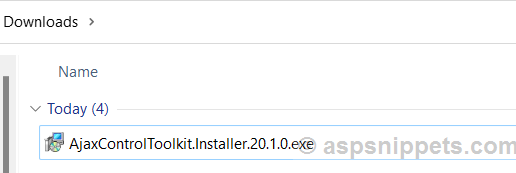
Automatically add AjaxControlToolkit Tab to Visual Studio (All Versions)
After the installation is complete, open
Visual Studio and you will see the
AJAX Control Toolkit v20.1 Tab in your ToolBox.
Note: The screenshots shown are of Visual Studio 2019, but the steps are same for all versions of Visual Studio.
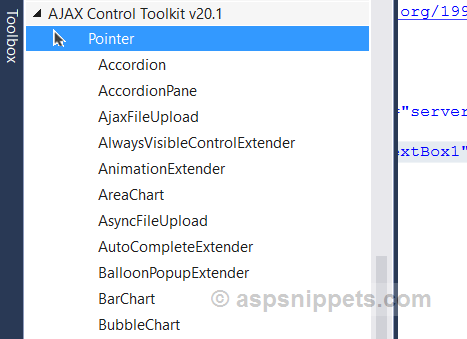
Note: The AJAX Control Toolkit v20.1 Tab will only be visible in your ToolBox when you open an ASP.Net WebForm (ASPX) or an ASP.Net UserControl (ASCX).
Manually add AjaxControlToolkit Tab to Visual Studio (All Versions)
Note: If you are still not able to see the AJAX Control Toolkit v20.1 Tab in your Visual Studio ToolBox, please follow the following steps to manually add it.
Add a New Tab in ToolBox
Open Visual Studio and Right Click inside the ToolBox and select Add Tab option from the Context Menu.
Note: The screenshots shown are of Visual Studio 2013, but the steps are same for all versions of Visual Studio.
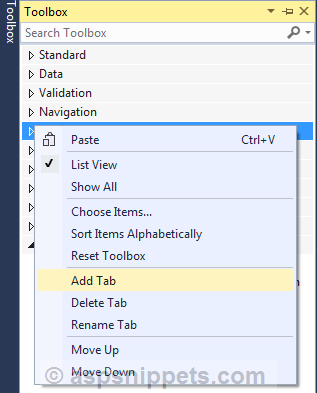
Set a suitable name for the Tab
The Add Tab Button will add a new Tab in the Toolbox and you will need to set a suitable name to it a shown below
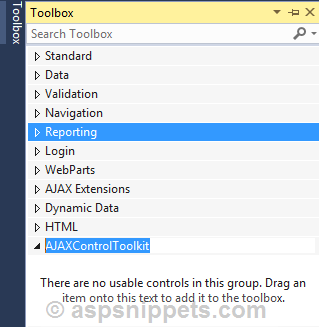
Choose Items for the ToolBox
Now inside the newly created Tab, you need to Right Click and click Choose Items… from the Context Menu.
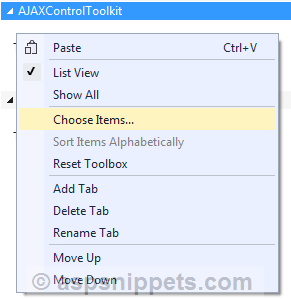
The above action will open the Choose Items Dialog in Visual Studio as shown below.
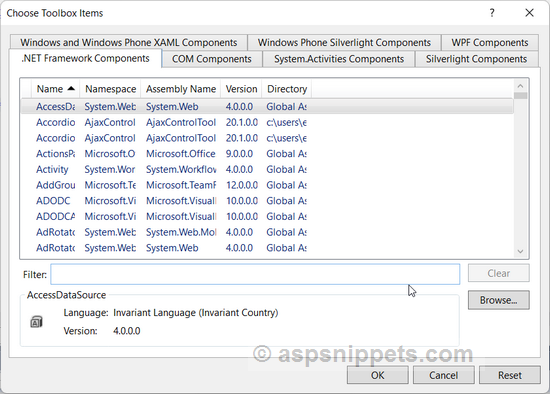
Now click on Browse Button and navigate to the Documents folder. Inside the Documents folder, navigate to ASP.NET AJAX Control Toolkit folder and then to the Bin folder and select the AjaxControlToolkit.dll.
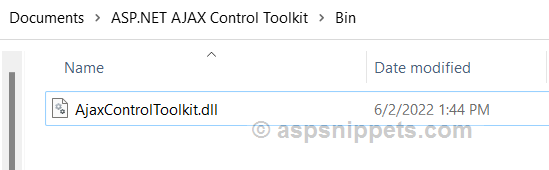
All the controls present in the AJAX Control Toolkit Library are now displayed in the Visual Studio Choose ToolBox Items Dialog.
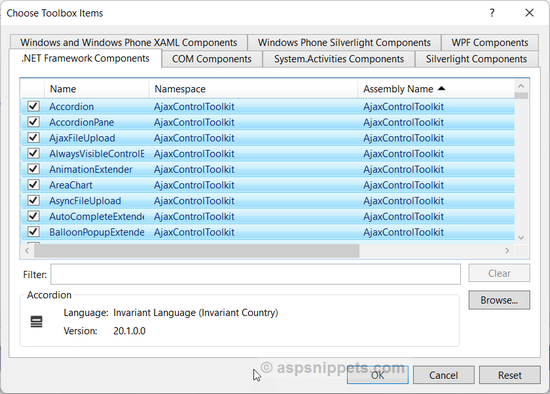
Finally, Click OK and the AJAX Control Toolkit controls will now be added to the Visual Studio ToolBox.