In this article I will explain and provide code for implementing Forgot Password functionality in ASP.Net using C# and VB.Net.
Using the Forgot Password page, user will be allowed to recover the password using his Email address and then the recovered password will be sent to his registered email address.
Database
For this article I have created a new database named LoginDB which contains the following table named Users in it.
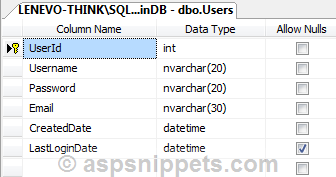
I have already inserted few records in the table.
![Implement Forgot Password functionality in ASP.Net using C# and VB.Net]()
Note: The SQL for creating the database is provided in the attached sample code.
HTML Markup
The HTML Markup consists of a TextBox for entering email address, a Label for displaying the Success and the Error messages and a Button for triggering the Password recovery process.
Email Address:
<asp:TextBox ID="txtEmail" runat="server" Width = "250" />
<br />
<asp:Label ID="lblMessage" runat="server" />
<br />
<asp:Button Text="Send" runat="server" OnClick="SendEmail" />
Namespaces
You will need to import the following namespaces.
C#
using System.Net;
using System.Net.Mail;
using System.Drawing;
using System.Configuration;
using System.Data.SqlClient;
VB.Net
Imports System.Net
Imports System.Net.Mail
Imports System.Drawing
Imports System.Configuration
Imports System.Data.SqlClient
Implement Forgot Password functionality in ASP.Net using C# and VB.Net
When the user enters his email address and the Button is clicked the following event handler is executed.
Inside this event handler, a SQL Query is executed on the Login table and the user’s record is fetched using the supplied email address.
If the record is found then the fetched Username and Password is used for sending email to the user and a success message is displayed.
In case the record is not found then error message is displayed to the user.
C#
protected void SendEmail(object sender, EventArgs e)
{
string username = string.Empty;
string password = string.Empty;
string constr = ConfigurationManager.ConnectionStrings["constr"].ConnectionString;
using (SqlConnection con = new SqlConnection(constr))
{
using (SqlCommand cmd = new SqlCommand("SELECT Username, [Password] FROM Users WHERE Email = @Email"))
{
cmd.Parameters.AddWithValue("@Email", txtEmail.Text.Trim());
cmd.Connection = con;
con.Open();
using (SqlDataReader sdr = cmd.ExecuteReader())
{
if (sdr.Read())
{
username = sdr["Username"].ToString();
password = sdr["Password"].ToString();
}
}
con.Close();
}
}
if (!string.IsNullOrEmpty(password))
{
MailMessage mm = new MailMessage("sender@gmail.com", txtEmail.Text.Trim());
mm.Subject = "Password Recovery";
mm.Body = string.Format("Hi {0},<br /><br />Your password is {1}.<br /><br />Thank You.", username, password);
mm.IsBodyHtml = true;
SmtpClient smtp = new SmtpClient();
smtp.Host = "smtp.gmail.com";
smtp.EnableSsl = true;
NetworkCredential NetworkCred = new NetworkCredential();
NetworkCred.UserName = "sender@gmail.com";
NetworkCred.Password = "<Password>";
smtp.UseDefaultCredentials = true;
smtp.Credentials = NetworkCred;
smtp.Port = 587;
smtp.Send(mm);
lblMessage.ForeColor = Color.Green;
lblMessage.Text = "Password has been sent to your email address.";
}
else
{
lblMessage.ForeColor = Color.Red;
lblMessage.Text = "This email address does not match our records.";
}
}
VB.Net
Protected Sub SendEmail(sender As Object, e As EventArgs)
Dim username As String = String.Empty
Dim password As String = String.Empty
Dim constr As String = ConfigurationManager.ConnectionStrings("constr").ConnectionString
Using con As New SqlConnection(constr)
Using cmd As New SqlCommand("SELECT Username, [Password] FROM Users WHERE Email = @Email")
cmd.Parameters.AddWithValue("@Email", txtEmail.Text.Trim())
cmd.Connection = con
con.Open()
Using sdr As SqlDataReader = cmd.ExecuteReader()
If sdr.Read() Then
username = sdr("Username").ToString()
password = sdr("Password").ToString()
End If
End Using
con.Close()
End Using
End Using
If Not String.IsNullOrEmpty(password) Then
Dim mm As New MailMessage("sender@gmail.com", txtEmail.Text.Trim)
mm.Subject = "Password Recovery"
mm.Body = String.Format("Hi {0},<br /><br />Your password is {1}.<br /><br />Thank You.", username, password)
mm.IsBodyHtml = True
Dim smtp As New SmtpClient()
smtp.Host = "smtp.gmail.com"
smtp.EnableSsl = True
Dim NetworkCred As New NetworkCredential()
NetworkCred.UserName = "sender@gmail.com"
NetworkCred.Password = "<Password>"
smtp.UseDefaultCredentials = True
smtp.Credentials = NetworkCred
smtp.Port = 587
smtp.Send(mm)
lblMessage.ForeColor = Color.Green
lblMessage.Text = "Password has been sent to your email address."
Else
lblMessage.ForeColor = Color.Red
lblMessage.Text = "This email address does not match our records."
End If
End Sub
Screenshots
Success and error messages displayed to the user
![Implement Forgot Password functionality in ASP.Net using C# and VB.Net]()
The email message with the password sent to the user’s email address.
![Implement Forgot Password functionality in ASP.Net using C# and VB.Net]()
Downloads