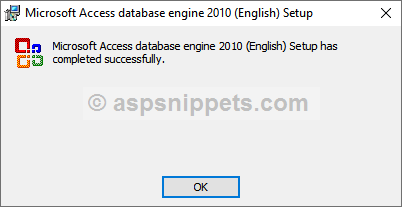In this article I will explain with an example, how to download the Microsoft.ACE.OLEDB.12.0 provider for 32bit and 64bit.
In order to download the Microsoft.ACE.OLEDB.12.0 provider for 32bit and 64bit, you will need to download the Microsoft Access Database Engine 2010 Redistributable file.
Downloading Microsoft.ACE.OLEDB.12.0 provider
For downloading the Microsoft Access Database Engine 2010 Redistributable file you will need to click on one of the following links.
Installing Access Database Engine
For Installing Access Database Engine, you will need to follow the below steps:
1. After downloading, you will get the following accessdatabaseengine_X64.exe file as shown below.
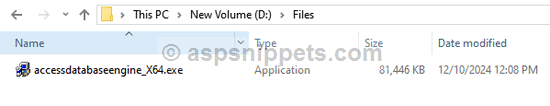
2. Right click on it and click Open.
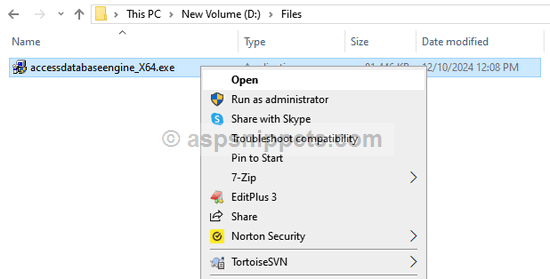
3. Simply click on Next.
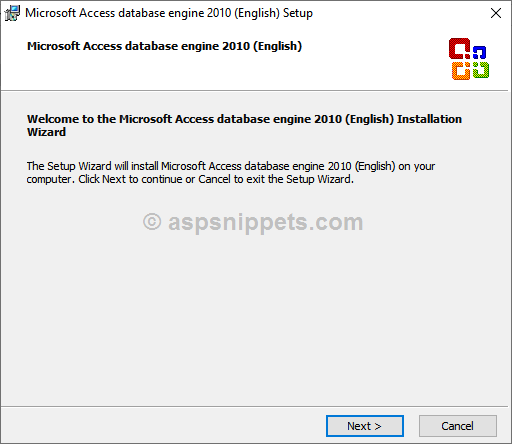
4. Then, you need to accept the End-User License Agreement by checking CheckBox and then click on Next.
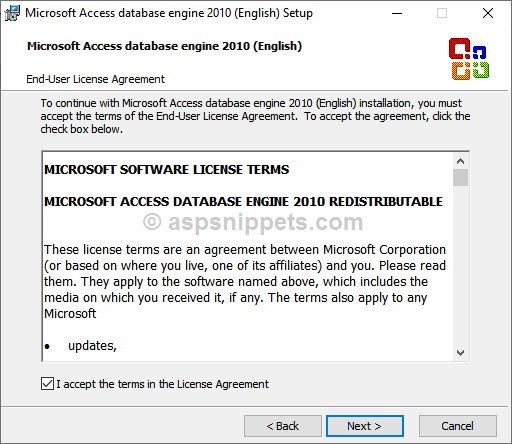
5. You can browse the location where you want to save the Access Database Engine and click on Install.
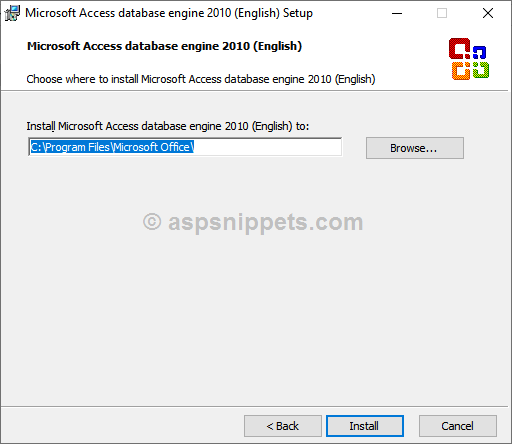
6. Once the installation is completed, click on Finish Button.