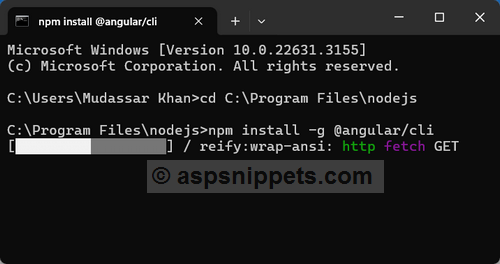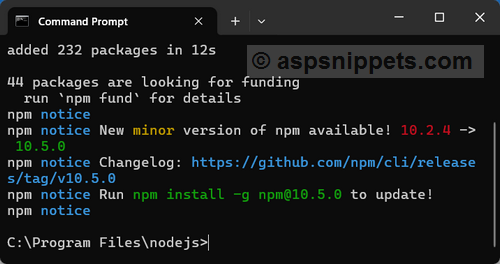In this article I will explain with an example, how to solve the following error while using npm command in Command Line window.
'npm' is not recognized as internal or external command, operable program or batch file.
Problem
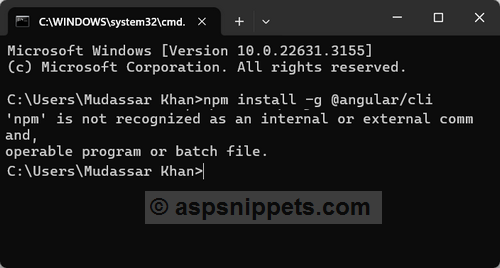
Solution
1. You need to make sure whether
Node.js is installed, if it is not installed then you will need to install it using the following link.
2. Once installed, you will need to navigate to the installation folder of
Node.js using the
cd (Change Directory) command.
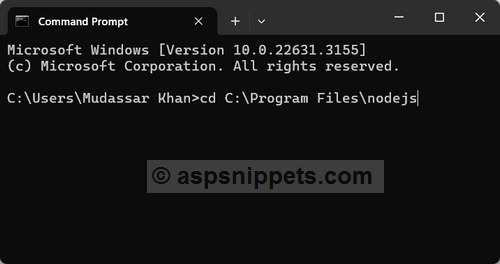
3. Then, type the npm command.
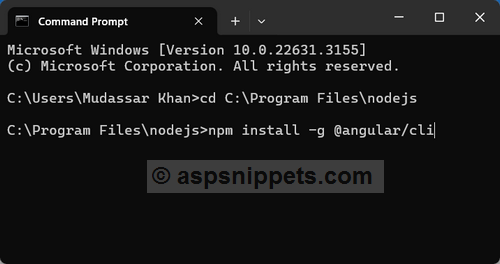
4. Finally, you will see that the npm command is now working.