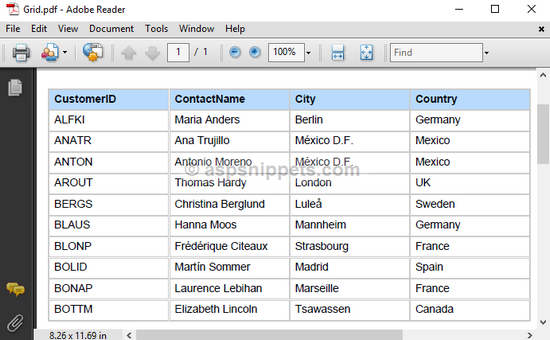Hi rani,
Check this example. Now please take its reference and correct your code.
For exporting to pdf you need to install pdfHTML library which is an iText 7 add-on that allows you to easily convert HTML and CSS into standards compliant PDF.
Refer below link.
itext7.pdfhtml
Database
For this example I have used of Northwind database that you can download using the link given below.
Download Northwind Database
Model
public class Customer
{
public string CustomerID { get; set; }
public string ContactName { get; set; }
public string City { get; set; }
public string Country { get; set; }
}
Controller
public class HomeController : Controller
{
private DBCtx Context { get; }
public HomeController(DBCtx _context)
{
this.Context = _context;
}
public IActionResult Index()
{
return View(this.Context.Customers.Take(10).ToList());
}
[HttpPost]
public IActionResult Export(string GridHtml)
{
using (MemoryStream stream = new MemoryStream())
{
HtmlConverter.ConvertToPdf(GridHtml, stream);
return File(stream.ToArray(), "application/pdf", "Grid.pdf");
}
}
}
View
@addTagHelper*, Microsoft.AspNetCore.Mvc.TagHelpers
@using Export_Table_PDF_Core_MVC.Models
@model IEnumerable<Customer>
@{
Layout = null;
}
<!DOCTYPE html>
<html>
<head>
<meta name="viewport" content="width=device-width" />
<title>Index</title>
<script type="text/javascript" src="https://ajax.googleapis.com/ajax/libs/jquery/1.8.3/jquery.min.js"></script>
<script type="text/javascript">
$(function () {
$("#btnSubmit").click(function () {
$("input[name='GridHtml']").val($("#Grid").html());
});
});
</script>
</head>
<body>
<h4>Customers</h4>
<hr />
<div id="Grid">
<table cellpadding="5" cellspacing="0" style="border: 1px solid #ccc;font-size: 9pt;">
<tr>
<th style="background-color: #B8DBFD;border: 1px solid #ccc">CustomerID</th>
<th style="background-color: #B8DBFD;border: 1px solid #ccc">ContactName</th>
<th style="background-color: #B8DBFD;border: 1px solid #ccc">City</th>
<th style="background-color: #B8DBFD;border: 1px solid #ccc">Country</th>
</tr>
@foreach (Customer customer in Model)
{
<tr>
<td style="width:120px;border: 1px solid #ccc">@customer.CustomerID</td>
<td style="width:120px;border: 1px solid #ccc">@customer.ContactName</td>
<td style="width:120px;border: 1px solid #ccc">@customer.City</td>
<td style="width:120px;border: 1px solid #ccc">@customer.Country</td>
</tr>
}
</table>
</div>
<br />
<br />
<form asp-action="Export" asp-controller="Home" method="post">
<input type="hidden" name="GridHtml" />
<input type="submit" id="btnSubmit" value="Export" />
</form>
</body>
</html>
Screenshots
HTML Table
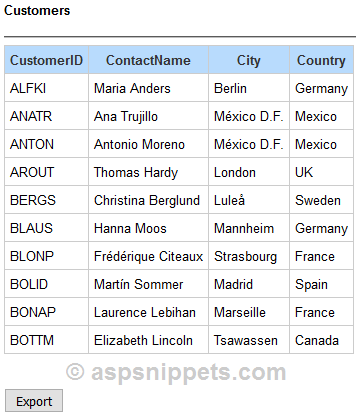
Exported PDF File