Hi ashish007,
Using the below article i have created the example.
HTML
<div id="dialog" align="center" style="display: none">
<asp:GridView ID="GridView1" runat="server" AutoGenerateColumns="false" DataKeyNames="HobbyId">
<Columns>
<asp:TemplateField>
<ItemTemplate>
<asp:CheckBox ID="chkSelect" runat="server" Checked='<%# Eval("IsSelected") %>' />
</ItemTemplate>
</asp:TemplateField>
<asp:BoundField DataField="Description" HeaderText="Hobby" ItemStyle-Width="150px" />
</Columns>
</asp:GridView>
<br />
<asp:Button ID="btnSave" runat="server" Text="Save" OnClick="Save" />
</div>
<script type="text/javascript" src="http://ajax.googleapis.com/ajax/libs/jquery/1.7.2/jquery.min.js"></script>
<script type="text/javascript" src="http://ajax.aspnetcdn.com/ajax/jquery.ui/1.8.9/jquery-ui.js"></script>
<link rel="stylesheet" type="text/css" href="http://ajax.aspnetcdn.com/ajax/jquery.ui/1.8.9/themes/blitzer/jquery-ui.css" />
<script type="text/javascript">
$(function () {
$("#btnShow").click(function () {
ShowPopup();
});
});
function ShowPopup() {
$("#dialog").dialog({
title: "jQuery Dialog",
modal: true
});
$("#dialog").parent().appendTo($("form:first"));
};
</script>
<input type="button" id="btnShow" value="Show Popup" />
Namespaces
C#
using System.Configuration;
using System.Data;
using System.Data.SqlClient;
VB.Net
Imports System.Configuration
Imports System.Data
Imports System.Data.SqlClient
Code
C#
protected void Page_Load(object sender, EventArgs e)
{
if (!IsPostBack)
{
this.BindGrid();
}
}
protected void Save(object sender, EventArgs e)
{
string constr = ConfigurationManager.ConnectionStrings["constr"].ConnectionString;
using (SqlConnection con = new SqlConnection(constr))
{
using (SqlCommand cmd = new SqlCommand())
{
cmd.CommandText = "UPDATE Hobbies SET [IsSelected] = @IsSelected WHERE HobbyId=@HobbyId";
cmd.Connection = con;
con.Open();
foreach (GridViewRow row in GridView1.Rows)
{
int hobbyId = Convert.ToInt32(GridView1.DataKeys[row.RowIndex].Values[0]);
bool isSelected = (row.FindControl("chkSelect") as CheckBox).Checked;
cmd.Parameters.Clear();
cmd.Parameters.AddWithValue("@HobbyId", hobbyId);
cmd.Parameters.AddWithValue("@IsSelected", isSelected);
cmd.ExecuteNonQuery();
}
con.Close();
}
}
BindGrid();
ClientScript.RegisterStartupScript(this.GetType(), "Popup", "ShowPopup();", true);
}
private void BindGrid()
{
string constr = ConfigurationManager.ConnectionStrings["constr"].ConnectionString;
using (SqlConnection con = new SqlConnection(constr))
{
using (SqlCommand cmd = new SqlCommand("SELECT [HobbyId], [Description], [IsSelected] FROM Hobbies"))
{
using (SqlDataAdapter sda = new SqlDataAdapter())
{
cmd.Connection = con;
sda.SelectCommand = cmd;
using (DataTable dt = new DataTable())
{
sda.Fill(dt);
GridView1.DataSource = dt;
GridView1.DataBind();
}
}
}
}
}
VB.Net
Protected Sub Page_Load(sender As Object, e As EventArgs) Handles Me.Load
If Not IsPostBack Then
Me.BindGrid()
End If
End Sub
Protected Sub Save(sender As Object, e As EventArgs)
Dim constr As String = ConfigurationManager.ConnectionStrings("constr").ConnectionString
Using con As New SqlConnection(constr)
Using cmd As New SqlCommand()
cmd.CommandText = "UPDATE hobbies SET [IsSelected] = @IsSelected WHERE HobbyId=@HobbyId"
cmd.Connection = con
con.Open()
For Each row As GridViewRow In GridView1.Rows
Dim hobbyId As Integer = Convert.ToInt32(GridView1.DataKeys(row.RowIndex).Values(0))
Dim isSelected As Boolean = TryCast(row.FindControl("chkSelect"), CheckBox).Checked
cmd.Parameters.Clear()
cmd.Parameters.AddWithValue("@HobbyId", hobbyId)
cmd.Parameters.AddWithValue("@IsSelected", isSelected)
cmd.ExecuteNonQuery()
Next
con.Close()
End Using
End Using
BindGrid()
ClientScript.RegisterStartupScript(Me.GetType(), "Popup", "ShowPopup();", True)
End Sub
Private Sub BindGrid()
Dim constr As String = ConfigurationManager.ConnectionStrings("constr").ConnectionString
Using con As New SqlConnection(constr)
Using cmd As New SqlCommand("SELECT [HobbyId], [Description], [IsSelected] FROM Hobbies")
Using sda As New SqlDataAdapter()
cmd.Connection = con
sda.SelectCommand = cmd
Using dt As New DataTable()
sda.Fill(dt)
GridView1.DataSource = dt
GridView1.DataBind()
End Using
End Using
End Using
End Using
End Sub
Screenshots
Database record after Update
