Hi jovceka,
Check this example. Now please take its reference and correct your code.
Database
I have made use of a table named tblFiles whose schema is defined as follows.
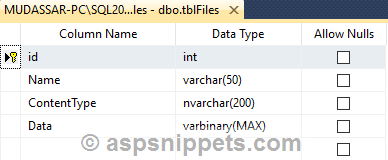
I have already inserted few records in the table.
You can download the database table SQL by clicking the download link below.
Download SQL file
For slider i have used jQuery jCarousel Lite. You can get the required js and css files and details from the below link.
https://onextrapixel.com/jquery-jcarousel-lite-with-pretty-image-captions-that-appear-on-rollover/
http://www.gmarwaha.com/jquery/jcarousellite/demo.php
HTML
<link rel="stylesheet" href="style.css" type="text/css" media="screen" />
<script type="text/javascript" src="https://ajax.googleapis.com/ajax/libs/jquery/1.8.3/jquery.min.js"></script>
<script type="text/javascript" src="js/jcarousellite.js"></script>
<script type="text/javascript" src="js/captify.tiny.js"></script>
<script type="text/javascript">
$(function () {
BindSliderImages();
});
function ApplyjCarouselPlugin(ele, previousButtonEle, nextButtonEle) {
$(ele).jCarouselLite({
btnNext: nextButtonEle, // Next button.
btnPrev: previousButtonEle, // Previous button.
visible: 2, // No of image to display in slider.
auto: 500,
speed: 1000
});
$('img.captify').captify({
speedOver: 'fast', // speed of the mouseover effect
speedOut: 'normal', // speed of the mouseout effect
hideDelay: 500, // how long to delay the hiding of the caption after mouseout (ms)
animation: 'always-on', // 'fade', 'slide', 'always-on'
prefix: '', // text/html to be placed at the beginning of every caption
opacity: '0.7', // opacity of the caption on mouse over
className: 'caption-bottom', // the name of the CSS class to apply to the caption box
position: 'bottom', // position of the caption (top or bottom)
spanWidth: '100%' // caption span % of the image
});
}
function BindSliderImages() {
$.ajax({
type: "POST",
contentType: "application/json; charset=utf-8",
url: "Default.aspx/GetImages",
dataType: "json",
success: function (data) {
for (var i = 0; i < data.d.length; i++) {
var id = data.d[i].Id;
var name = data.d[i].Name;
var image = "data:image/jpg;base64," + data.d[i].Image;
$(".images").append(
"<li>" +
" <div align='center'>" +
" <b>" + id + "</b><br />" +
" <img src='" + image + "' class='captify' alt='" + name + "' />" +
" </div>" +
"</li>");
}
ApplyjCarouselPlugin($('.slider'), $(".prev"), $(".next"));
},
error: function (response) {
alert("Error while Showing update data");
}
});
}
</script>
<div class="wrap">
<div id="list">
<div class="prev">
<img src="images/prev.jpg" alt="prev" />
</div>
<div class="slider">
<ul class="images">
</ul>
</div>
<div class="next">
<img src="images/next.jpg" alt="next" />
</div>
</div>
</div>
Namespaces
C#
using System.Collections.Generic;
using System.Configuration;
using System.Data.SqlClient;
using System.Web.Services;
VB.Net
Imports System.Configuration
Imports System.Data.SqlClient
Imports System.Web.Services
Code
C#
[WebMethod]
public static List<ImageSlider> GetImages()
{
List<ImageSlider> products = new List<ImageSlider>();
string conString = ConfigurationManager.ConnectionStrings["constr"].ConnectionString;
string query = "SELECT * FROM tblFiles";
using (SqlConnection con = new SqlConnection(conString))
{
SqlCommand cmd = new SqlCommand(query, con);
con.Open();
SqlDataReader sdr = cmd.ExecuteReader();
while (sdr.Read())
{
products.Add(new ImageSlider
{
Id = Convert.ToInt32(sdr["Id"]),
Name = sdr["Name"].ToString(),
Image = Convert.ToBase64String((byte[])sdr["Data"], 0, ((byte[])sdr["Data"]).Length)
});
}
con.Close();
}
return products;
}
public class ImageSlider
{
public int Id { get; set; }
public string Name { get; set; }
public string Image { get; set; }
}
VB.Net
<WebMethod()>
Public Shared Function GetImages() As List(Of ImageSlider)
Dim products As List(Of ImageSlider) = New List(Of ImageSlider)()
Dim conString As String = ConfigurationManager.ConnectionStrings("constr").ConnectionString
Dim query As String = "SELECT * FROM tblFiles"
Using con As SqlConnection = New SqlConnection(conString)
Dim cmd As SqlCommand = New SqlCommand(query, con)
con.Open()
Dim sdr As SqlDataReader = cmd.ExecuteReader()
While sdr.Read()
products.Add(New ImageSlider With {
.Id = Convert.ToInt32(sdr("Id")),
.Name = sdr("Name").ToString(),
.Image = Convert.ToBase64String(CType(sdr("Data"), Byte()), 0, (CType(sdr("Data"), Byte())).Length)
})
End While
con.Close()
End Using
Return products
End Function
Public Class ImageSlider
Public Property Id As Integer
Public Property Name As String
Public Property Image As String
End Class
Screenshot
