I did everything that said here
but But I get the following error:
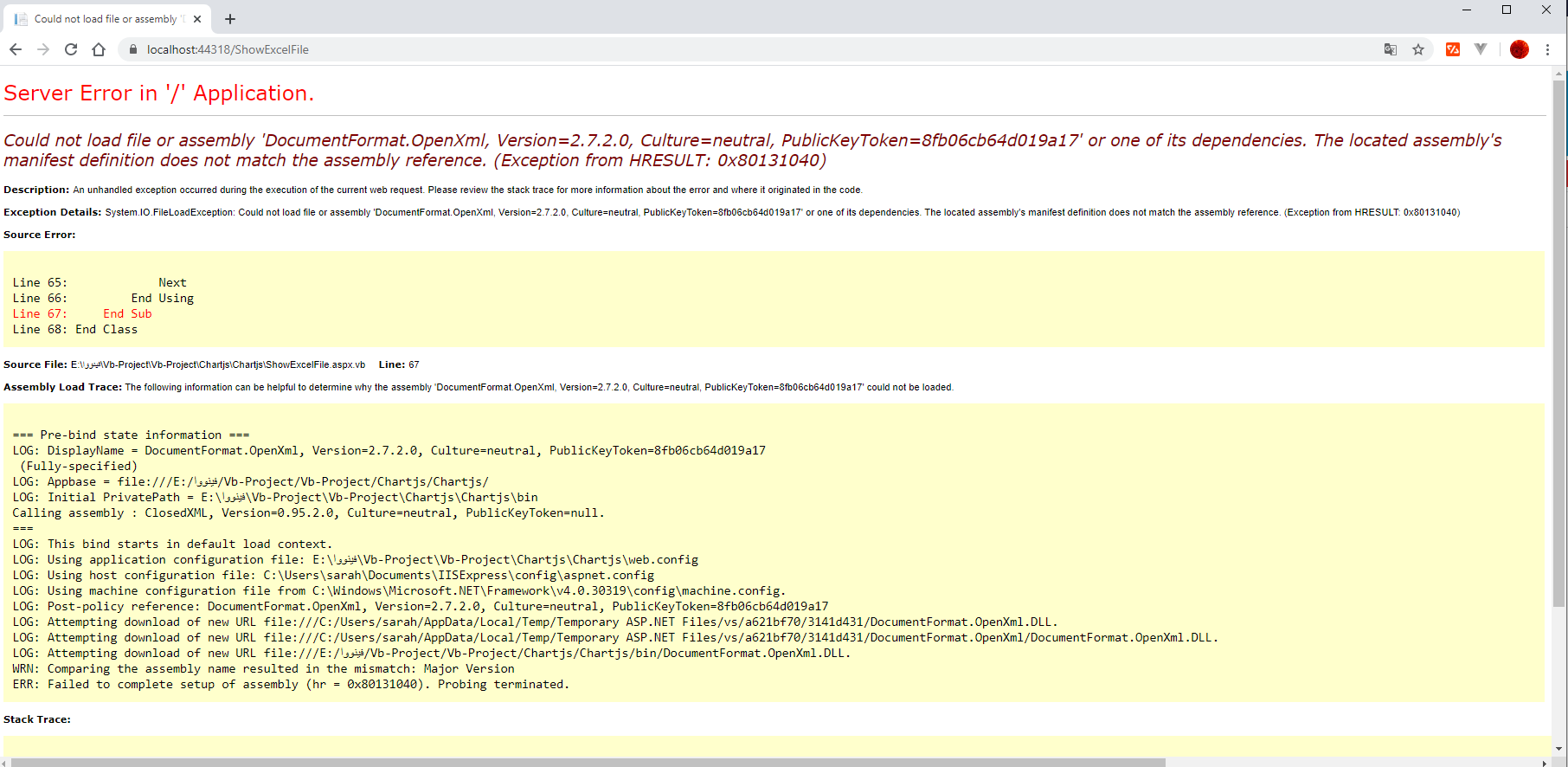
my code is:
<%@ Page Language="vb" AutoEventWireup="false" CodeBehind="ShowExcelFile.aspx.vb" Inherits="Chartjs.ShowExcelFile" %>
<!DOCTYPE html>
<html xmlns="http://www.w3.org/1999/xhtml">
<head runat="server">
<title></title>
</head>
<body>
<form id="form1" runat="server">
<div aria-atomic="True">
<br />
<br />
<asp:FileUpload ID="FileUpload1" runat="server" />
<asp:Button ID="btnImport" runat="server" Text="Import" OnClick="ImportExcel" />
<hr />
<asp:GridView ID="GridView1" runat="server">
</asp:GridView>
<br />
</div>
</form>
</body>
</html>
Imports System.IO
Imports System.Data
Imports System.Collections.Generic
Imports ClosedXML.Excel
Public Class ShowExcelFile
Inherits System.Web.UI.Page
Protected Sub Page_Load(ByVal sender As Object, ByVal e As System.EventArgs) Handles Me.Load
End Sub
Protected Sub ImportExcel(sender As Object, e As EventArgs)
'Save the uploaded Excel file.
Dim filePath As String = Server.MapPath("~/Files/") + Path.GetFileName(FileUpload1.PostedFile.FileName)
FileUpload1.SaveAs(filePath)
'Open the Excel file using ClosedXML.
Using workBook As New XLWorkbook(filePath)
'Read the first Sheet from Excel file.
Dim workSheet As IXLWorksheet = workBook.Worksheet(1)
'Create a new DataTable.
Dim dt As New DataTable()
'Loop through the Worksheet rows.
Dim firstRow As Boolean = True
For Each row As IXLRow In workSheet.Rows()
'Use the first row to add columns to DataTable.
If firstRow Then
For Each cell As IXLCell In row.Cells()
dt.Columns.Add(cell.Value.ToString())
Next
firstRow = False
Else
'Add rows to DataTable.
dt.Rows.Add()
Dim i As Integer = 0
For Each cell As IXLCell In row.Cells()
dt.Rows(dt.Rows.Count - 1)(i) = cell.Value.ToString()
i += 1
Next
End If
GridView1.DataSource = dt
GridView1.DataBind()
Next
End Using
End Sub
End Class
and I add
from the project --> manage Nuget packages.
Did I do it wrong? Or I forgot part of it؟!!