Hi makenzi.exc,
For enable remove the disabled attribute and disable Button add the disabled attribute.
Refer below example.
HTML
<!DOCTYPE html>
<html lang="en">
<head>
<meta charset="utf-8">
<meta http-equiv="X-UA-Compatible" content="IE=edge">
<meta name="viewport" content="width=device-width, initial-scale=1.0">
<title></title>
<style type="text/css">
body { font-family: Arial; font-size: 10pt; }
</style>
</head>
<body>
<input id="btnSubmit" type="button" value="Submit" disabled="disabled" />
<input id="btnEnableDisable" type="button" value="Enable" />
<script type="text/javascript" src="https://cdnjs.cloudflare.com/ajax/libs/jquery/3.7.1/jquery.min.js"></script>
<script type="text/javascript">
$(function () {
$('#btnEnableDisable').click(function () {
if ($('#btnSubmit').attr('disabled')) {
$('#btnSubmit').removeAttr('disabled');
$(this).val("Disable");
} else {
$('#btnSubmit').attr('disabled', 'disabled');
$(this).val("Enable");
}
});
});
</script>
</body>
</html>
Demo
Screenshot
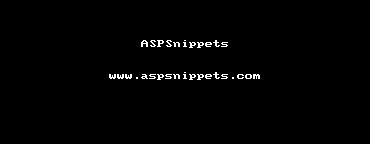
Downloads
Download Sample