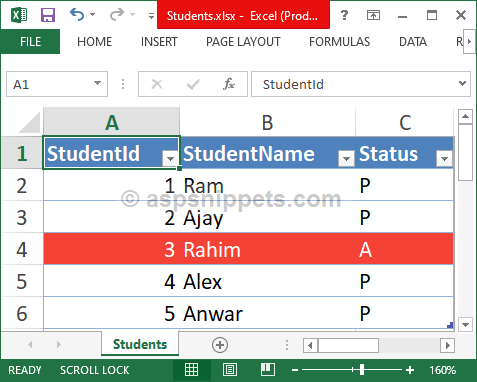Hi Vincenzo67,
Please refer the below example.
Database
I have made use of the following table Students with the schema as follows.
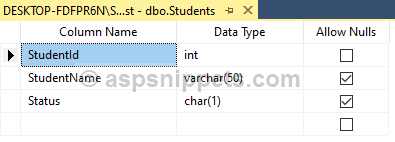
I have already inserted few records in the table.
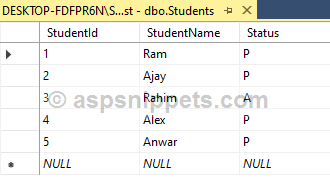
You can download the database table SQL by clicking the download link below.
Download SQL file
HTML Markup
<asp:GridView ID="gvStudents" runat="server" AutoGenerateColumns="false">
<Columns>
<asp:BoundField DataField="StudentId" HeaderText="Student Id" />
<asp:BoundField DataField="StudentName" HeaderText="Student Name" />
<asp:BoundField DataField="Status" HeaderText="Status" />
</Columns>
</asp:GridView>
<br />
<asp:Button ID="btnExport" runat="server" Text="Export" OnClick="OnExport" />
Namespaces
You need to import the following namespaces.
C#
using System.IO;
using System.Data;
using System.Data.SqlClient;
using System.Configuration;
using ClosedXML.Excel;
VB.Net
Imports System.IO
Imports System.Data
Imports System.Data.SqlClient
Imports System.Configuration
Imports ClosedXML.Excel
Code
C#
protected void Page_Load(object sender, EventArgs e)
{
if (!this.IsPostBack)
{
gvStudents.DataSource = this.GetData();
gvStudents.DataBind();
}
}
private DataTable GetData()
{
string conString = ConfigurationManager.ConnectionStrings["constr"].ConnectionString;
string query = "SELECT StudentId, StudentName, Status FROM Students";
using (SqlConnection con = new SqlConnection(conString))
{
using (SqlDataAdapter sda = new SqlDataAdapter(query, con))
{
using (DataTable dt = new DataTable())
{
sda.Fill(dt);
return dt;
}
}
}
}
protected void OnExport(object sender, EventArgs e)
{
// Creating DataTable.
DataTable dt = this.GetData();
//Creating Excel Workbook.
XLWorkbook wb = new XLWorkbook();
//Adding Worksheet.
wb.Worksheets.Add(dt, "Students");
//Referencing Worksheet Rows except header.
List<IXLRow> rows = wb.Worksheet("Students").RowsUsed().Skip(1).ToList();
foreach (IXLRow row in rows)
{
//Setting the default background color for the row.
row.CellsUsed().Style.Fill.BackgroundColor = XLColor.FromHtml("#FFFFFF");
if (row.Cell(3).Value.ToString() == "A")
{
//Setting the background color for the row.
row.CellsUsed().Style.Fill.BackgroundColor = XLColor.FromHtml("#F44336");
//Setting the font color for the row.
row.CellsUsed().Style.Font.FontColor = XLColor.FromHtml("#FFFFFF");
}
}
//Adjust widths of Columns.
wb.Worksheet(1).Columns().AdjustToContents();
//Export to Excel file.
Response.Clear();
Response.Buffer = true;
Response.Charset = "";
Response.ContentType = "application/vnd.openxmlformats-officedocument.spreadsheetml.sheet";
Response.AddHeader("content-disposition", "attachment;filename=Students.xlsx");
using (MemoryStream stream = new MemoryStream())
{
wb.SaveAs(stream);
stream.WriteTo(Response.OutputStream);
Response.Flush();
Response.End();
}
}
VB.Net
Protected Sub Page_Load(sender As Object, e As EventArgs) Handles Me.Load
If Not Me.IsPostBack Then
gvStudents.DataSource = Me.GetData()
gvStudents.DataBind()
End If
End Sub
Private Function GetData() As DataTable
Dim conString As String = ConfigurationManager.ConnectionStrings("constr").ConnectionString
Dim query As String = "SELECT StudentId, StudentName, Status FROM Students"
Using con As SqlConnection = New SqlConnection(conString)
Using sda As SqlDataAdapter = New SqlDataAdapter(query, con)
Using dt As DataTable = New DataTable()
sda.Fill(dt)
Return dt
End Using
End Using
End Using
End Function
Protected Sub OnExport(sender As Object, e As EventArgs)
'Creating DataTable.
Dim dt As DataTable = Me.GetData()
'Creating Excel Workbook.
Dim wb As XLWorkbook = New XLWorkbook()
'Adding Worksheet.
wb.Worksheets.Add(dt, "Students")
'Referencing Worksheet Rows except header.
Dim rows As List(Of IXLRow) = wb.Worksheet("Students").RowsUsed().Skip(1).ToList()
For Each row As IXLRow In rows
'Setting the default background color for the row.
row.CellsUsed().Style.Fill.BackgroundColor = XLColor.FromHtml("#FFFFFF")
'Setting the color of Excel Row.
If row.Cell(3).Value.ToString() = "A" Then
'Setting the background color for the row.
row.CellsUsed().Style.Fill.BackgroundColor = XLColor.FromHtml("#F44336")
'Setting the font color for the row.
row.CellsUsed().Style.Font.FontColor = XLColor.FromHtml("#FFFFFF")
End If
Next
'Adjust widths of Columns.
wb.Worksheet(1).Columns().AdjustToContents()
'Export to Excel file.
Response.Clear()
Response.Buffer = True
Response.Charset = ""
Response.ContentType = "application/vnd.openxmlformats-officedocument.spreadsheetml.sheet"
Response.AddHeader("content-disposition", "attachment;filename=Students.xlsx")
Using stream As MemoryStream = New MemoryStream()
wb.SaveAs(stream)
stream.WriteTo(Response.OutputStream)
Response.Flush()
Response.End()
End Using
End Sub
Screenshots
The Form
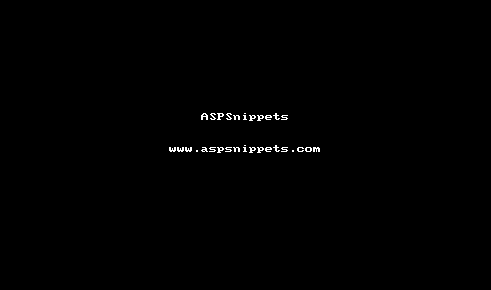
Exported Excel File