You need to follow the following steps to add serial (row) number to the RDLC report.
1. Right Click first column and click Insert Column => Left.

2. Double click and add suitable Header to the column.

3. Right click the first cell and click Expression from context menu.

4. In the Expression dialog, expand Common Functions and select Miscellaneous and then select RowNumber and type the expression as show below and click OK.
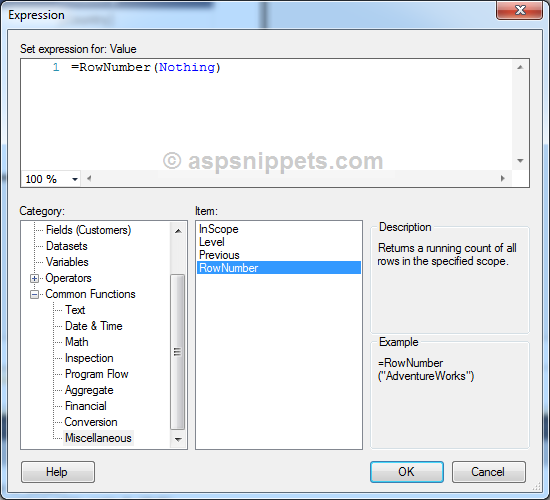
5. Now you run the report and you will see the row numbers.
