Hi makenzi.exc,
The audio element is used to play audio (music, sound effects, or other audio files) content to a webpage directly in the browser.
It allows you to play audio files like MP3, OGG, or WAV directly in the browser.
It provides following attributes for controlling playback i.e. play, pause and volume.
source - Used to specify various audio files, allowing the browser to choose the compatible format.
controls - Displays buttons for managing audio i.e. play, pause and volume adjustment.
Refer below example.
HTML
<html>
<head>
<meta charset="utf-8" />
<title></title>
<style type="text/css">
body { font-family: Arial; font-size: 10pt; padding-left: 20px; }
</style>
</head>
<body>
<audio controls>
<source src="https://www.aspsnippets.com/audio/welcome.mp3" type="audio/mpeg">
</audio>
</body>
</html>
Demo
Screenshot
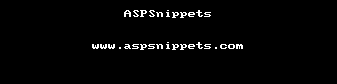
Downloads
Download Sample