Hi rani,
Check this example. Now please take its reference and correct your code.
Database
I have made use of a table named tblFiles whose schema is defined as follows.
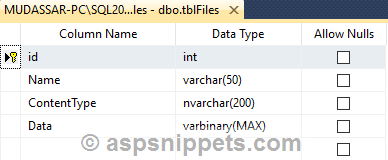
I have already inserted few records in the table.
You can download the database table SQL by clicking the download link below.
Download SQL file
Model
public class FileModel
{
public int Id { get; set; }
public string Name { get; set; }
public string ContentType { get; set; }
public byte[] Data { get; set; }
}
Controller
public class HomeController : Controller
{
private DBCtx Context { get; }
public HomeController(DBCtx _context)
{
this.Context = _context;
}
public IActionResult Index()
{
return View(this.Context.tblFiles.Where(x => x.ContentType == "image/jpeg").Take(3).ToList());
}
}
View
@addTagHelper*, Microsoft.AspNetCore.Mvc.TagHelpers
@using HTML_Table_Image_Core_MVC.Models
@model List<FileModel>
@{
Layout = null;
}
<!DOCTYPE html>
<html>
<head>
<meta name="viewport" content="width=device-width" />
<title>Index</title>
<style type="text/css">
td {
cursor: pointer;
}
.hover_row {
background-color: #A1DCF2;
}
</style>
<link rel="stylesheet" href="https://code.jquery.com/ui/1.12.1/themes/base/jquery-ui.css">
<script type="text/javascript" src="https://ajax.googleapis.com/ajax/libs/jquery/1.8.3/jquery.min.js"></script>
<script type="text/javascript" src="https://code.jquery.com/ui/1.12.1/jquery-ui.js"></script>
<script type="text/javascript">
$(function () {
$("[id*=tblFiles] tr").not("tr:first-child").tooltip({ position: { my: "left-50 center", at: "right center" }});
$("[id*=tblFiles] tr").hover(function () {
$("td", $(this).closest("tr")).addClass("hover_row");
}, function () {
$("td", $(this).closest("tr")).removeClass("hover_row");
});
});
</script>
</head>
<body>
<table cellpadding="0" cellspacing="0">
<tr>
<th>Name</th>
<th>Image</th>
</tr>
@foreach (FileModel file in Model)
{
<tr title="Id: @file.Id">
<td>@file.Name</td>
<td><img src="data:image/jpeg;base64,@Convert.ToBase64String(file.Data)" height="50" width="50" /></td>
</tr>
}
</table>
</body>
</html>
Screenshot
